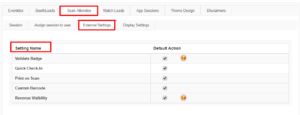Path: Log in into Eventdex >> Event App >> App Settings >> Scan Attendee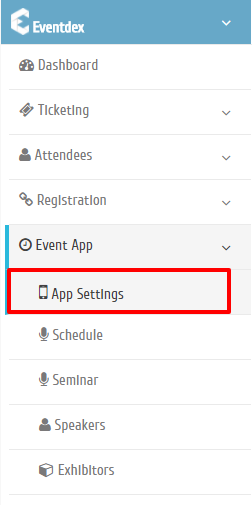 Event Admin can enable the “External Settings” for performing various operations along with the badge scanning operation at the event onsite.
Event Admin can enable the “External Settings” for performing various operations along with the badge scanning operation at the event onsite.
Validate Badge – By enabling this feature, session user can check the validity of the attendee badge and issue a new one if previously issued one is lost. By issuing a new one, the previous badge becomes invalid.
Quick Check-In – by enabling this feature, Scan Attendee App can function as a fast onsite check-in app doing event registrations also.
Print on Scan – By enabling this feature, session user can scan the QR code of the attendee from phone or printout, and print a new Badge for the attendee.
Custom Barcode – By enabling this feature, a customized barcode is given to attendee badges. Revenue Visibility – By enabling this feature, the revenue generated is made visible on the Event Admins’ App’s dashboard.