Step 1. Eventdex Portal >> Login >> Select the Event >> Event Settings >> Email Settings
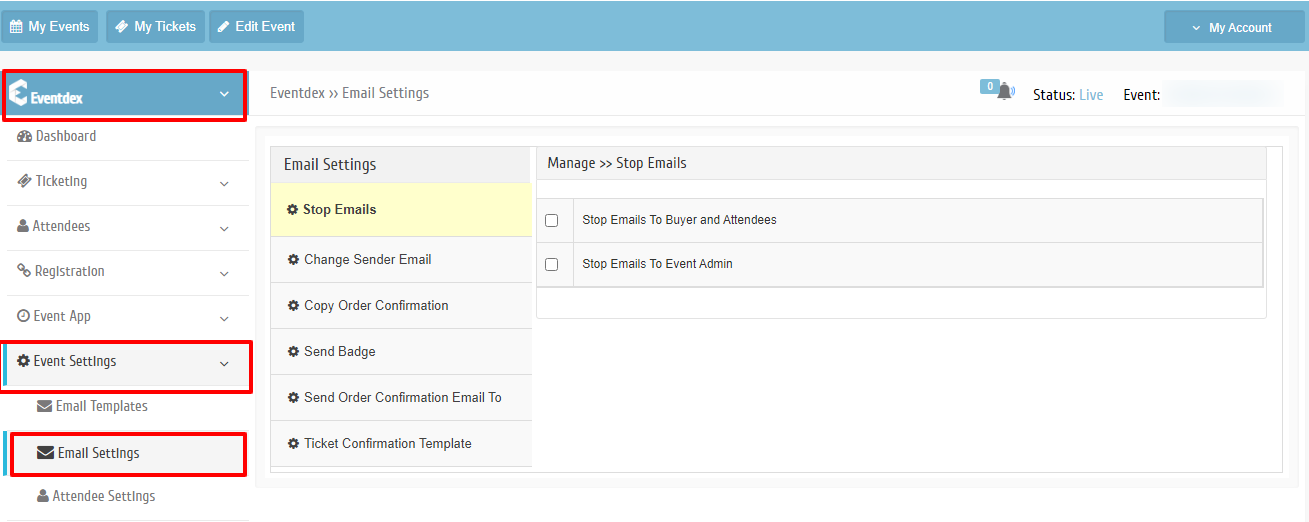
Step 2. Click on “Change Sender Email” tab.
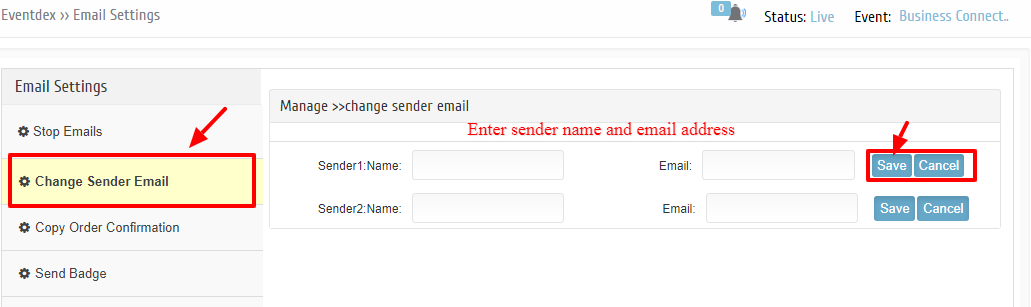
Step 3. Enter the sender name and email address in the required boxes and “Save” it. You will get a verification email after clicking on “OK” tab.
Step 4. You can edit the current email id by clicking on “Edit” tab and repeating Step 3.
