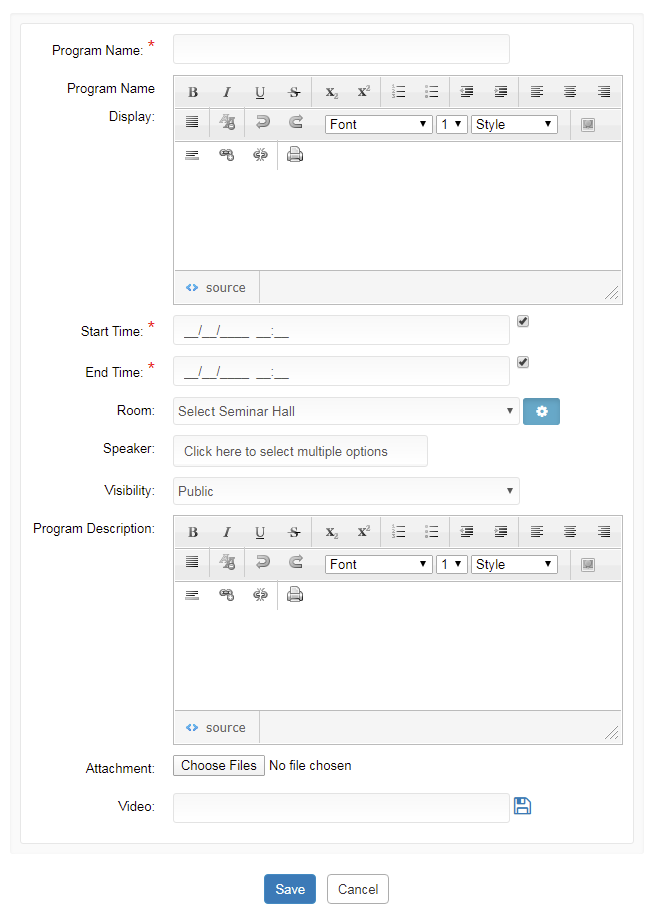To create event schedules, please log in to your account and select an event.
Path: Log in into Eventdex >> Event App >> Schedule
Fill in the required details in the “Add Agenda” Section and click on “Save”.
- Program Name: Enter Program Name
- Start Time: Enter the Start Date and time of the program
- End Time: Enter the End Date and time of the program
- Room: Select a Room from the List
- Speaker: Select Speaker from the available speaker’s list
- Program Description: Add program description
- Visibility: you can make the schedule either in Private or Public. If you choose Private, the schedule will not visible to anyone.