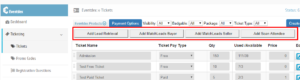Step 1. Go to Eventdex Portal >> Login with your credentials >> Select your Event
Step 2. Click on “Ticketing” tab and from its accordion menu, click on the “Tickets” tab.
Step 3. Click on “Eventdex Products” tab. Then, 4 different Ticket categories will appear on the screen.
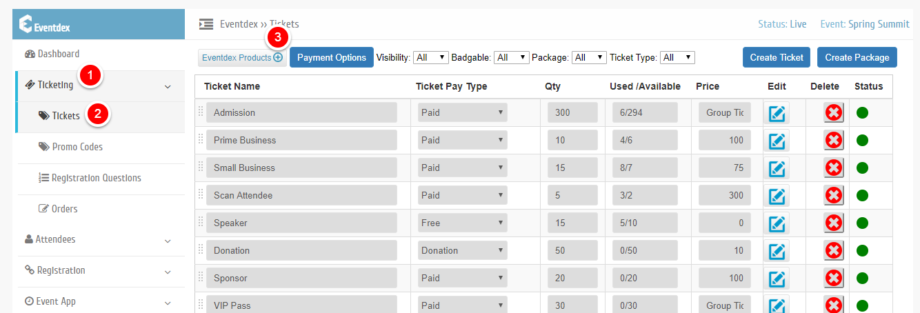
Step 4. Select the desired Ticket and enter the required information.
Step 5. Click on “Save” tab to confirm it.