SPONSORS :
Step 1: Event Admin/Manager can Add New Sponsor Details by clicking on the below given Tabs sequence. Eventdex >> Login >> Manage Event >> Event App >> Sponsors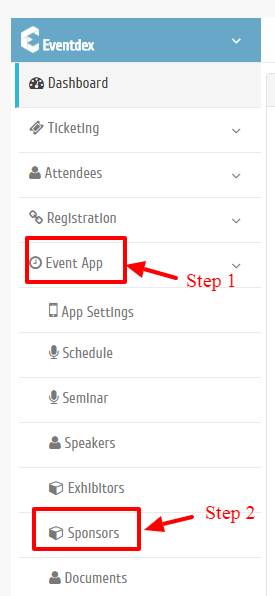
Step 2: Click on “Add Sponsor” tab available at the top right of the “Sponsors” Section.
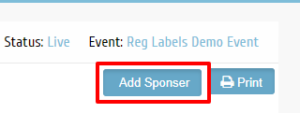
Step 3: Fill in the Sponsor’s complete details as asked in the “Add Information” section.
Basic Information Of Sponsor:
- *First Name: Give First Name of Sponsor.
- *Last Name: Give Last Name of Sponsor.
- *Email: Email of Sponsor.
- Company Name: Company of the Sponsor.
- Work Phone Number : Work Phone Number of the Sponsor.
Work information with the company’s overview and Blog URL.
Enter Sponsor’s Booth Information:
- Visibility : Give Visibility (Public/Private) to Sponsor’s information as per requirement.
- Sponsorship Category : Enter Sponsorship Category.
- Logo Size : Enter Company’s Logo size (Large/Medium/Small).
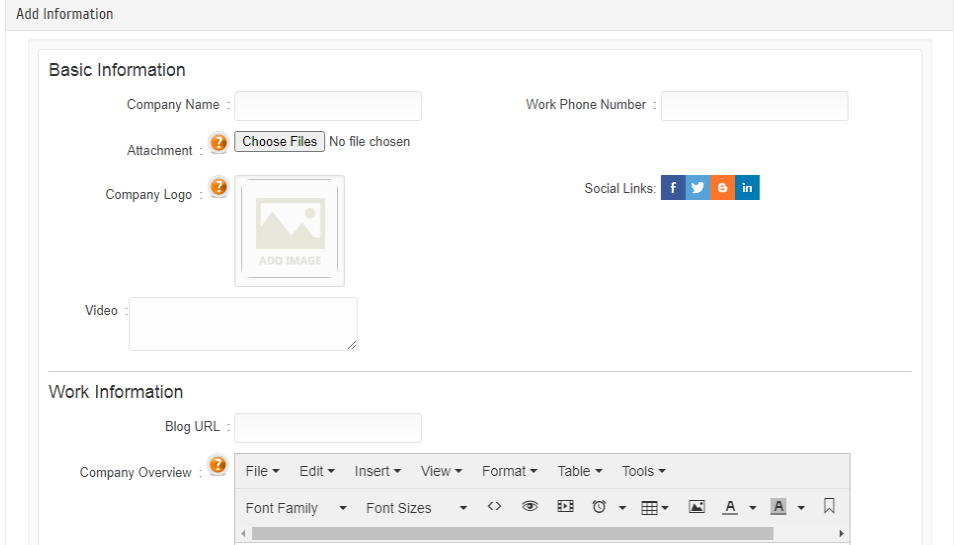
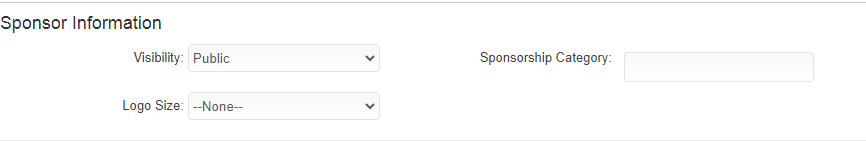
Step 4: Click on “Save” button to confirm the details.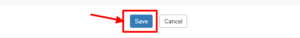 Step 7: All entered information is displayed in the “Sponsors” Section.
Step 7: All entered information is displayed in the “Sponsors” Section.

How to Edit Sponsor’s information?
You can edit a Sponsor’s information by following below mentioned steps:
Step 1: Go to “Sponsors” Section and click on the “Edit” tab (Pencil icon-given in “Action” column) of the respective Sponsor, whose information has to be changed.
Step 2: Edit the required details of the Sponsor in the “Edit Information” Section & “Save” to confirm the changes entered. OR Click on “Cancel” button to exit the screen without saving the changes.
How to Edit Sponsorship Category ?
You can easily Edit the Sponsorship Category by following below mentioned steps:
Step 1: Go to “Sponsors” Section and click on the “Edit” tab of the “Sponsorship Category” column in the preferred Sponsor’s record. 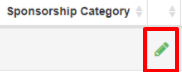
Step 2: Click on the plus button and enter the new Sponsorship Category details.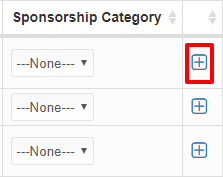
Step 3: Enter New Sponsorship Category details in the box and “Save” to confirm it. OR Click on “Cancel” button to exit the “New Sponsorship Category” screen without saving changes.
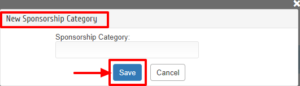
How to change Sponsor’s Record visibility to the audience?
Step 1: Go to “Sponsors” Section, check “Filter By” tab given on right side of the same section. Select your preferred Visibility (Private / Public) from the drop-down menu.
1. Visibility
2. Public
3. Private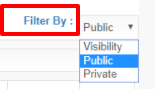
Step 1: Click on “Print” to print the Sponsors data .
