Step 1: Event Organizer/Admin can add new exhibitors and register it by clicking the given tab sequence.
Eventdex >> Login >> Manage Event >> Event App >> Exhibitors
Step 2: Click on the “Add Exhibitor” tab.
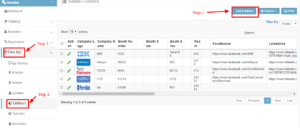 Step 3: Fill in the Exhibitor’s complete details as asked in the “Add Information” section.
Step 3: Fill in the Exhibitor’s complete details as asked in the “Add Information” section.
Step 4: Fill in correct Basic Information of the Exhibitor’s company/business details.
i) Company Name: Company of the Exhibitor
ii) Work Phone Number: Work Phone Number of the Exhibitor.
iii) Attachment: Choose Company’s Marketing Content files from your system for promotion.
iv) Company Logo: Add Company Logo
v) Video: Add Video file from your system for promotion.
vi) Social Links: Enter your company/business Social Media IDs for social networking.
Step 5: Fill in Work information with the company’s overview and Blog URL.
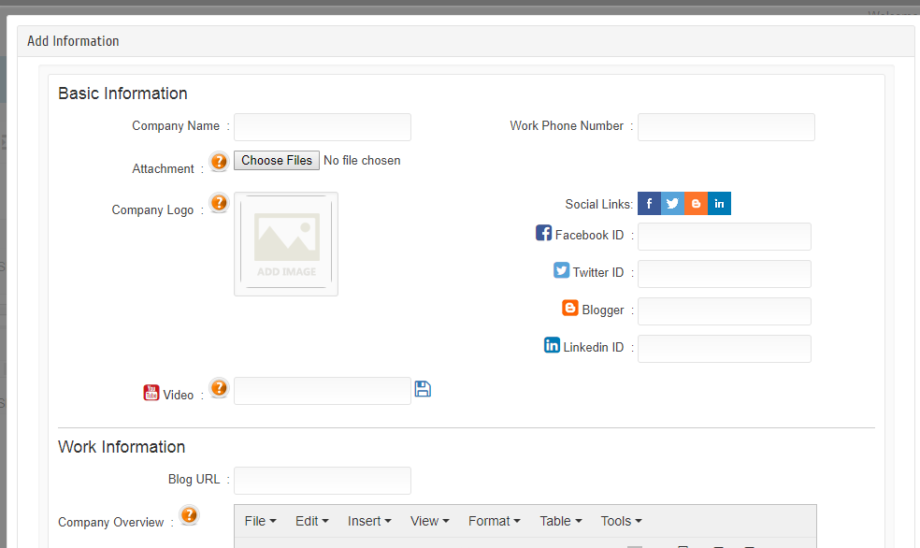
Step 6: Enter Exhibitor’s Booth Information.
i) Visibility: Give Visibility (Public/Private) to Exhibitor’s information as per requirement.
ii) Booth Number: Enter Booth Number to the Exhibitor.
iii) Booth Size: Enter Booth size.
iv) Booth Area: Enter Booth area.
v) Room: Enter Room number.
Step 7: Click on “Save” button to confirm the details.
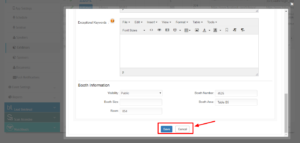
Step 8: All entered information is displayed in the “Exhibitors” Section.
