Step 1. Eventdex Portal >> Log in by entering your credentials >> Select the desired Event
Step 2. Click on “Matchleads” tab >> Reports >> Buyer Procurement

Step 3. Select your desired option “Buyer/Seller” from the drop-down menu of the “Profile” (given in top right corner of the screen).
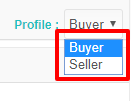
Step 4. Select your preferred records from the table, that you want to print.
Step 5. Click on the “Print” button given on the top right side of the screen.
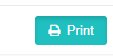
(Make sure your printer is properly connected to your system to perform the printing command)
