Step 1: Go to the Orders screen under the Ticketing section.
Step 2: Select the filters dropdown and click on the Expand/Collapse filter.![]()
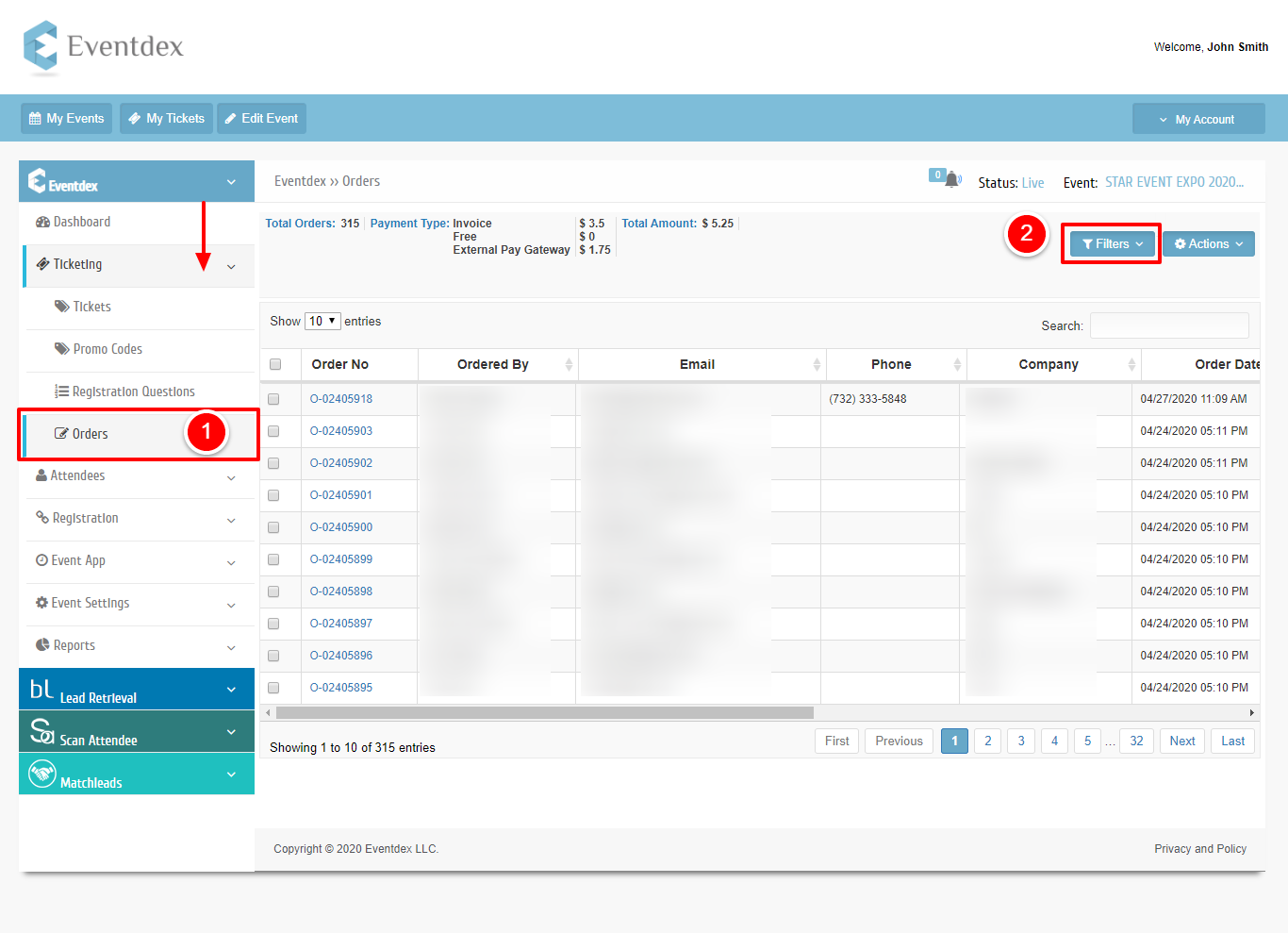
Step 3: Chose the date range and click on the search.
 You can also export them by clicking on the Action button.
You can also export them by clicking on the Action button.

