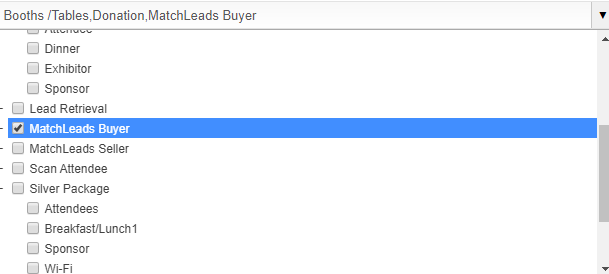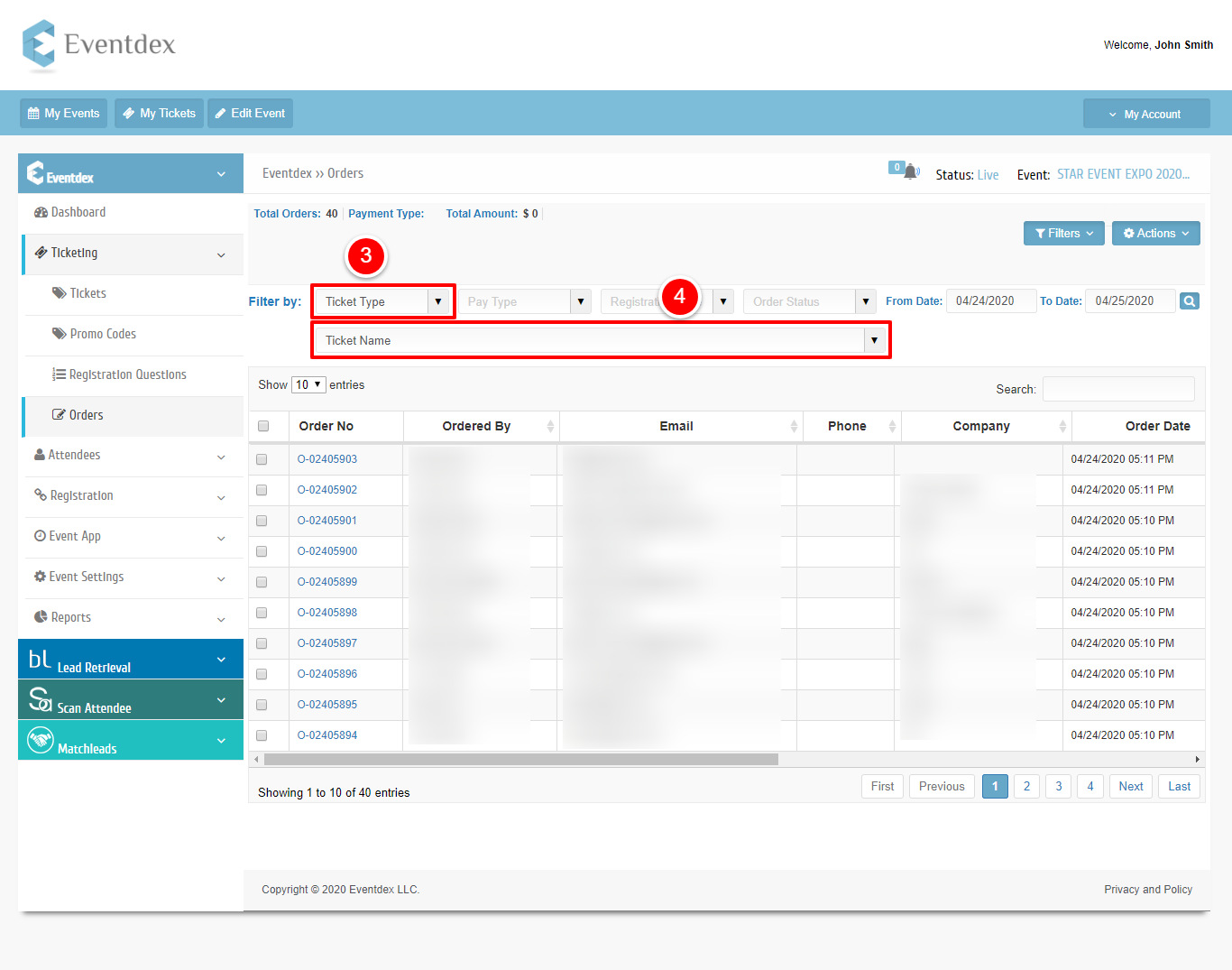Note: The Difference between Ticket Type & Ticket Name.
Ticket Type is something that defines the ticket category whether it’s an attendee ticket, exhibitor, sponsor, etc. whereas the Ticket Name is something that event organizer labels for tickets that he creates for e.g. Attendee Ticket Type can be labeled as Full-Day Attendee Ticket or an Exhibitor Ticket Type can be labeled as Full Conference Exhibitor.
Step 1: Go to the Orders screen under the Ticketing section.
Step 2: Select the filters dropdown and click on the Expand/Collapse filter.![]()
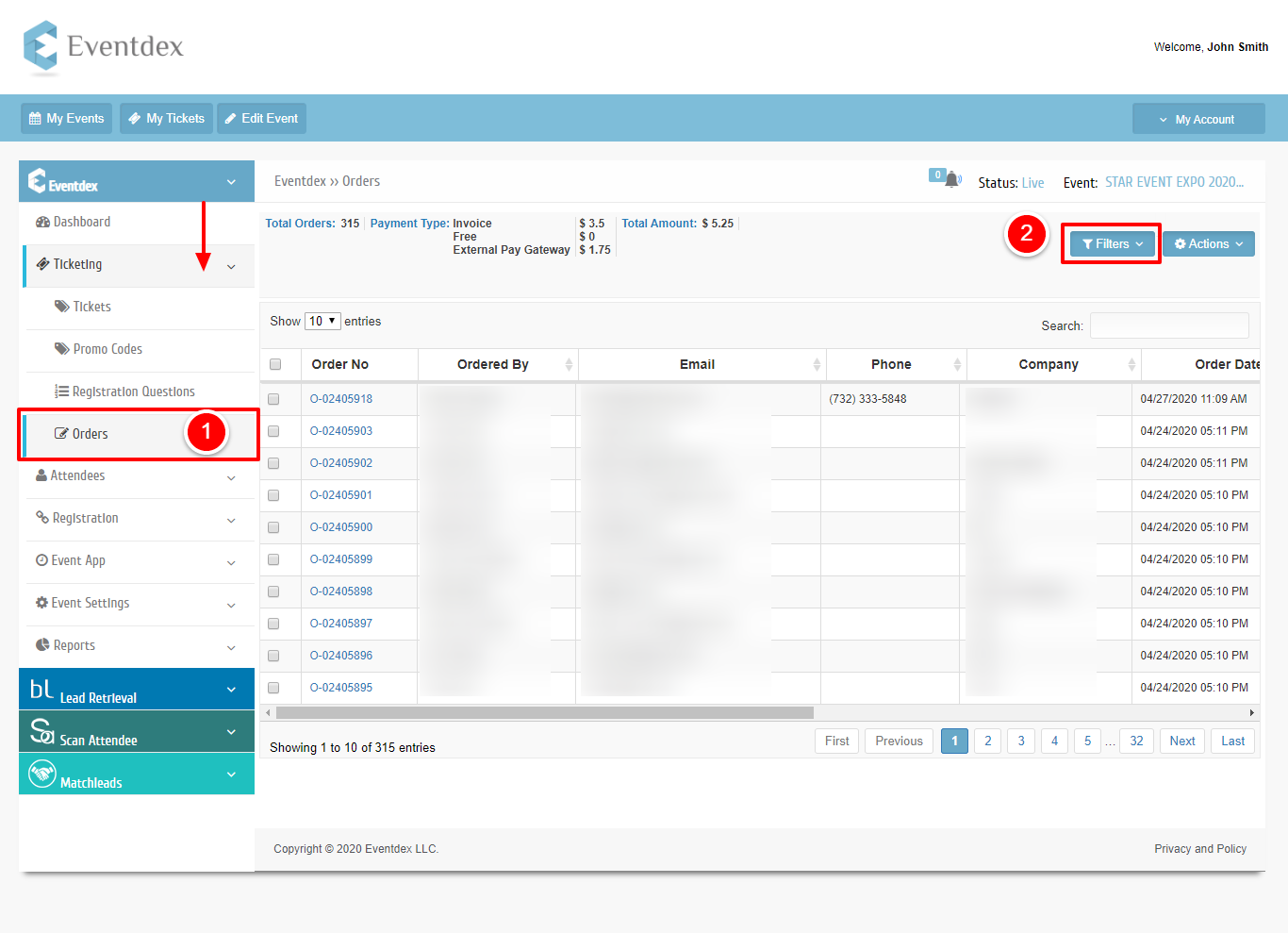
Step 3: Select the Ticket type dropdown to choose the Ticket type.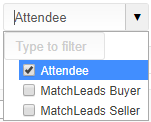
Step 4: Select the Ticket name dropdown to choose the Ticket name.