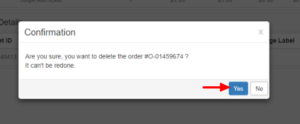Step 1. Go to Eventdex Portal >> Login >> Select your Event >> Ticketing >> Orders
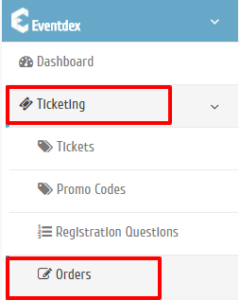
Step 2. Select the “Order No.” which you want to Delete.
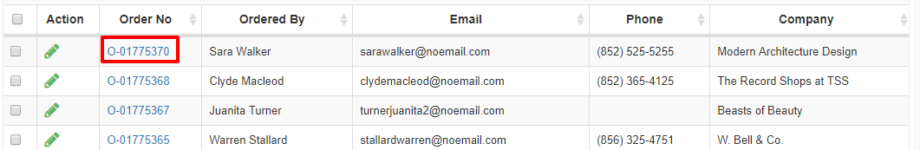
Step 3. Click on “Delete Order”.
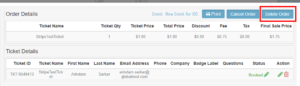
Step 4. Click “Yes“. Here the ticket count changes (reduces) as this particular record is deleted permanently from the whole system.