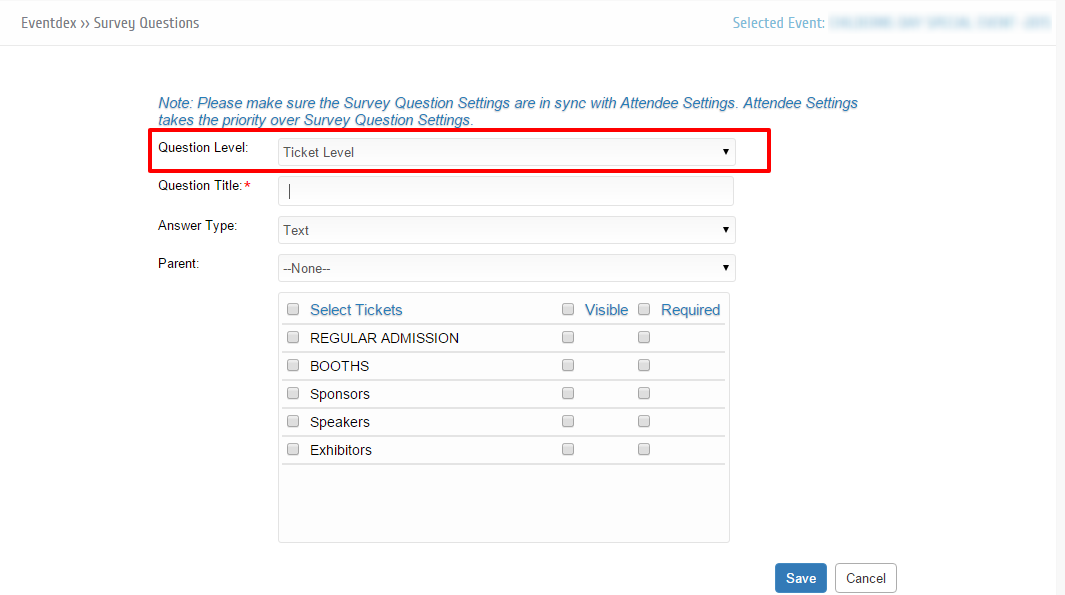Create Ticket Level Survey Question
Path: Login into Eventdex account > Manage Event > Expand Tickets > Click on Survey Questions.
Step 1: Click on Add Survey Questions button at the top right of the page.
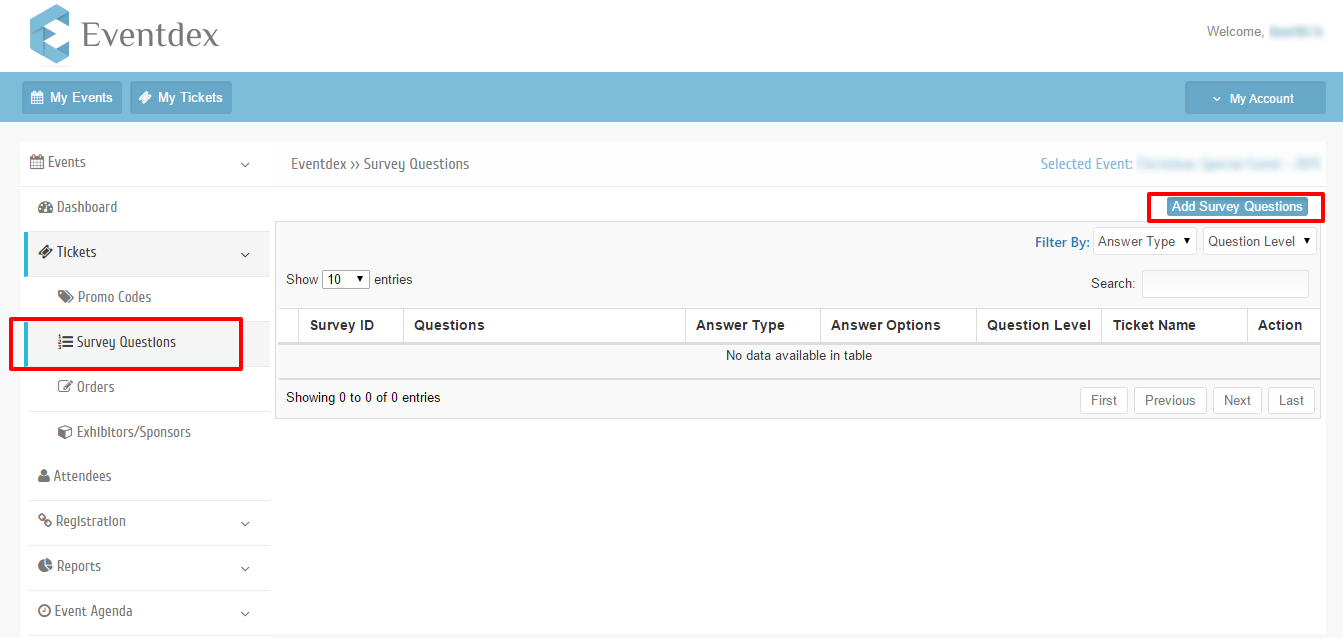 Step 2: Select Question Level as Ticket Level.
Step 2: Select Question Level as Ticket Level.
Question Level: Select “Ticket Level” from the List.
Question Title: Enter a Survey Question that you want to take survey from Attendees and this Survey Question will display in registration page.
Answer Type: Eventdex Support 6 Answer types. Select any one of the answer type from the List.
1. Text
2. Paragraph text
3. Single Selection
4. Checkboxes
5. Choose from a List
6. Scale
Select Ticket: Select a ticket.
Note: You can link multiple tickets to a single Survey Question.
Visible: To display Survey Question on Registration page, check mark the Visible field.
Required: To mark survey Question as Mandatory in Registration page, check mark Required field.
Step 3: Click on ‘Save’ button to save new Survey Question.
Click on ‘Cancel’ button to exit survey Questions screen without saving changes.