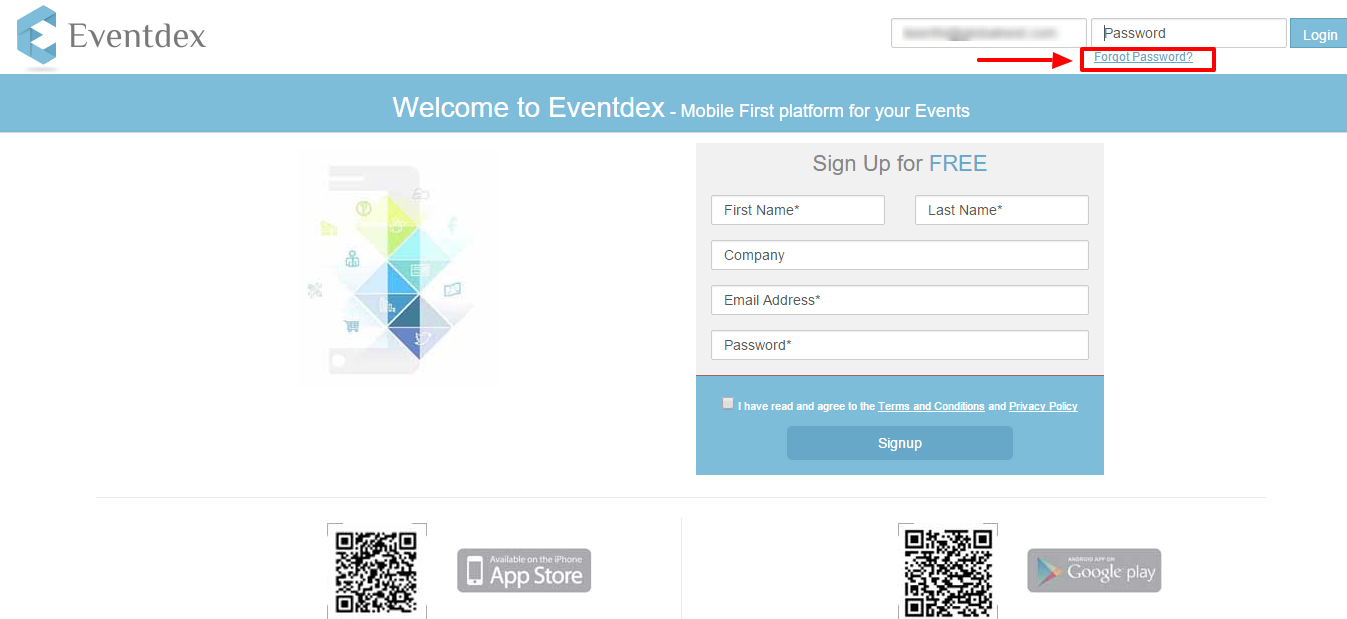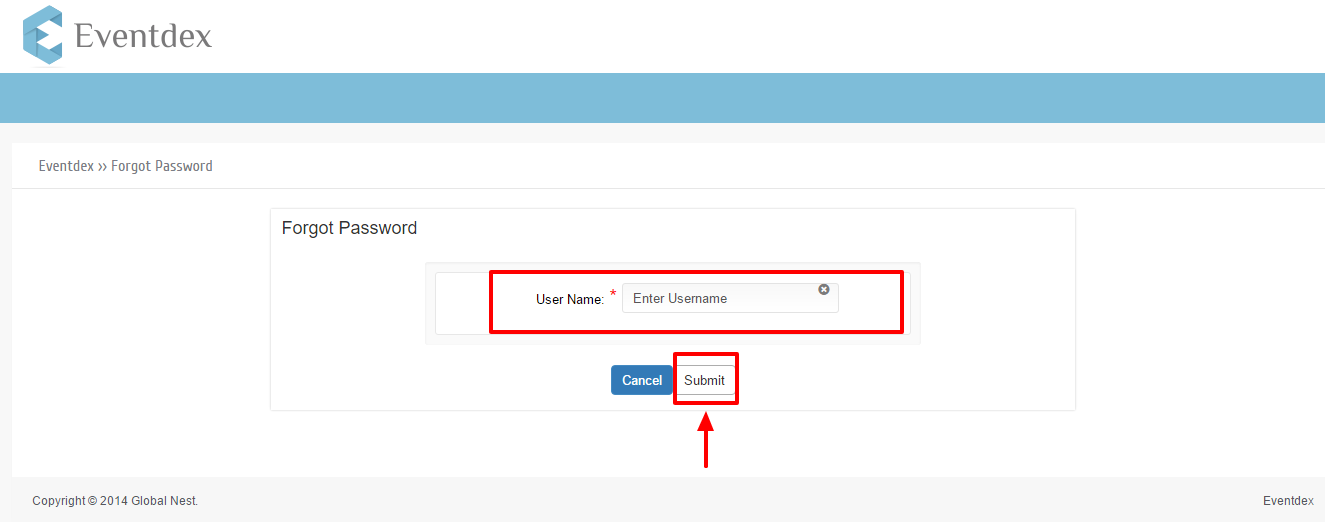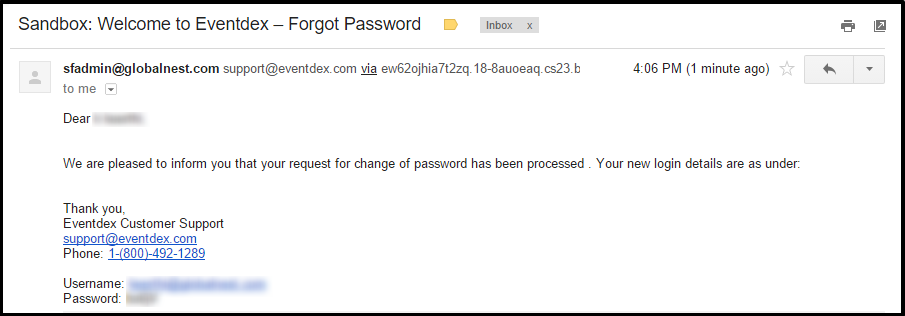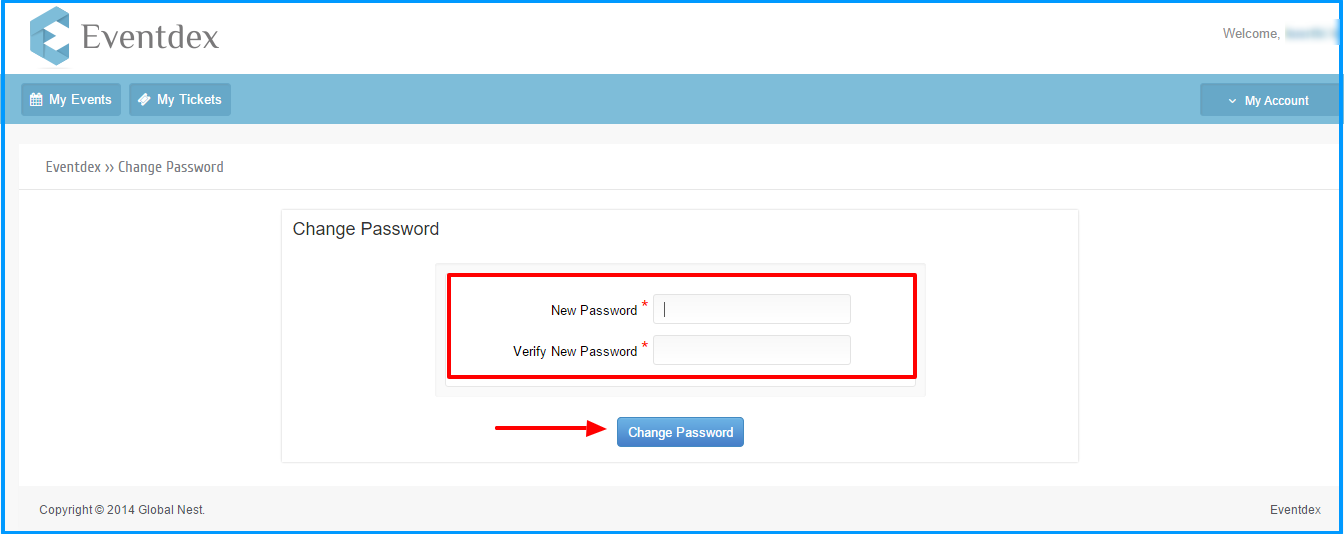Follow the below steps to reset the Eventdex account password.
Step 1: In the Login page click on Forgot Password button.
Step 2: Enter the User name and click on the Submit button at the bottom of the page.
A new password will be sent to your registered email ID along with the Username.
Step 3: Login with the new password sent by email.
Step 4: For security reasons, we request you to change the password before moving ahead.
Enter New Password and click on Change Password button.
Your Eventdex account password will be reset successfully.