You have to first purchase the BoothLeads ticket from Eventdex.com to perform this task. Then, you can scan leads or capture lead’s (attendee’s badge) data in your BoothLeads App by following the below procedure:
Step 1: Open Eventdex App and click on Login button to enter login details .
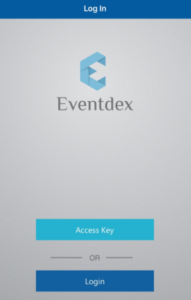
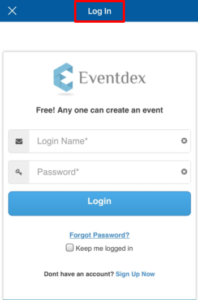
Step 2: Select the Event for which attendee badge scanning operation has to be performed.
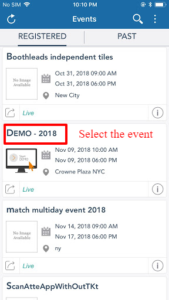
Step 3: After selecting event, Eventdex tab will be enabled by default and based on the product tickets respective tabs will be displayed Ex: BoothLeads.
Step 4: Tap on the “BoothLeads” tab.
Step 5: Tap on “Scan” icon.
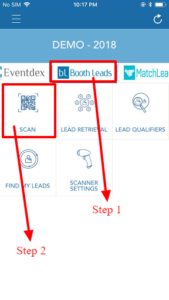 Step 6: Now you are ready to scan the attendee badges. As soon as Camera of your mobile opens, scan the QR code or Barcode printed on the attendee badges. (You can view your scanned data in the “My Leads” section of the BoothLeads App)
Step 6: Now you are ready to scan the attendee badges. As soon as Camera of your mobile opens, scan the QR code or Barcode printed on the attendee badges. (You can view your scanned data in the “My Leads” section of the BoothLeads App)
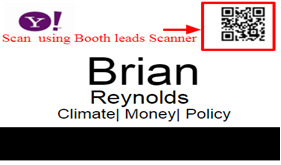

OR
Step 7: Tap on Lead Retrieval icon.

Step 8: Click on the Scan Icon which is given at the top right corner so that you can Scan QR code or Barcode.

You can even go through our You tube videos :
Link: https://www.youtube.com/watch?v=vhPhZEfQgsI
How to use Lead retrieval?
