Step 1. After login to the Eventdex App >Select the event
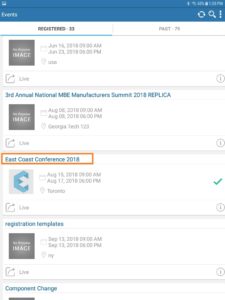
Step 2. Click on Boothleads tab, You can find Lead qualifiers icon,

Step 3. After clicking on Lead qualifiers >Tap on the “Plus” symbol, given at the top right corner of the screen.

Step 4. Booth Admin can add “Question” and then select the “Question Type” from drop down such as
- Single Selection
- Check Boxes
- paragraph
- text
- Choose From list
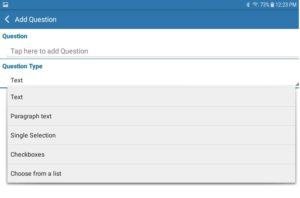
Step 5. After selecting >Click on “Save”
![]()
Step 6. Below are the all types of Questions added.

Step 7. Added Lead Qualifier questions will be visible to leads and answers will be entered by the lead scanners at the booth.
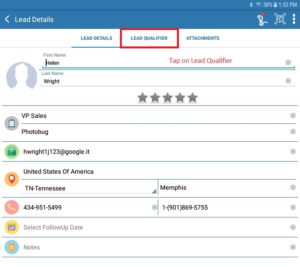

step 8. Booth Admin can add up to maximum 10 Lead Qualifier Questions.
