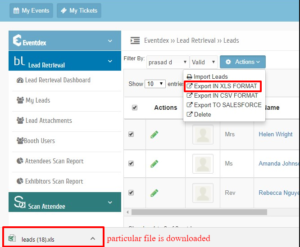Event Organizers or Exhibitors have to first purchase the BoothLeads ticket from Eventdex.com to perform this task.
Step 1: Go to https://eventdex.my.site.com/ and login with your credentials

Step 2: Select the particular event.

Step 3: After selecting the Event the screen appears as below.
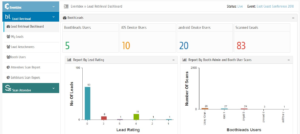
Step 4: Open “Lead Retrieval” (BoothLeads App) and click on “My Leads” tab from the drop-down menu.
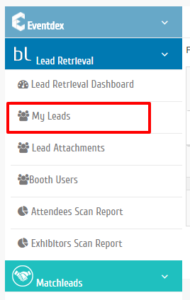
Step 5: If you had more than one BoothLeads App user, Click on “Filter By” arrow and from the drop-down menu, select the App username.
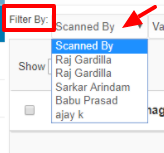
Step 6: Select the attendees from the list which you want to export.
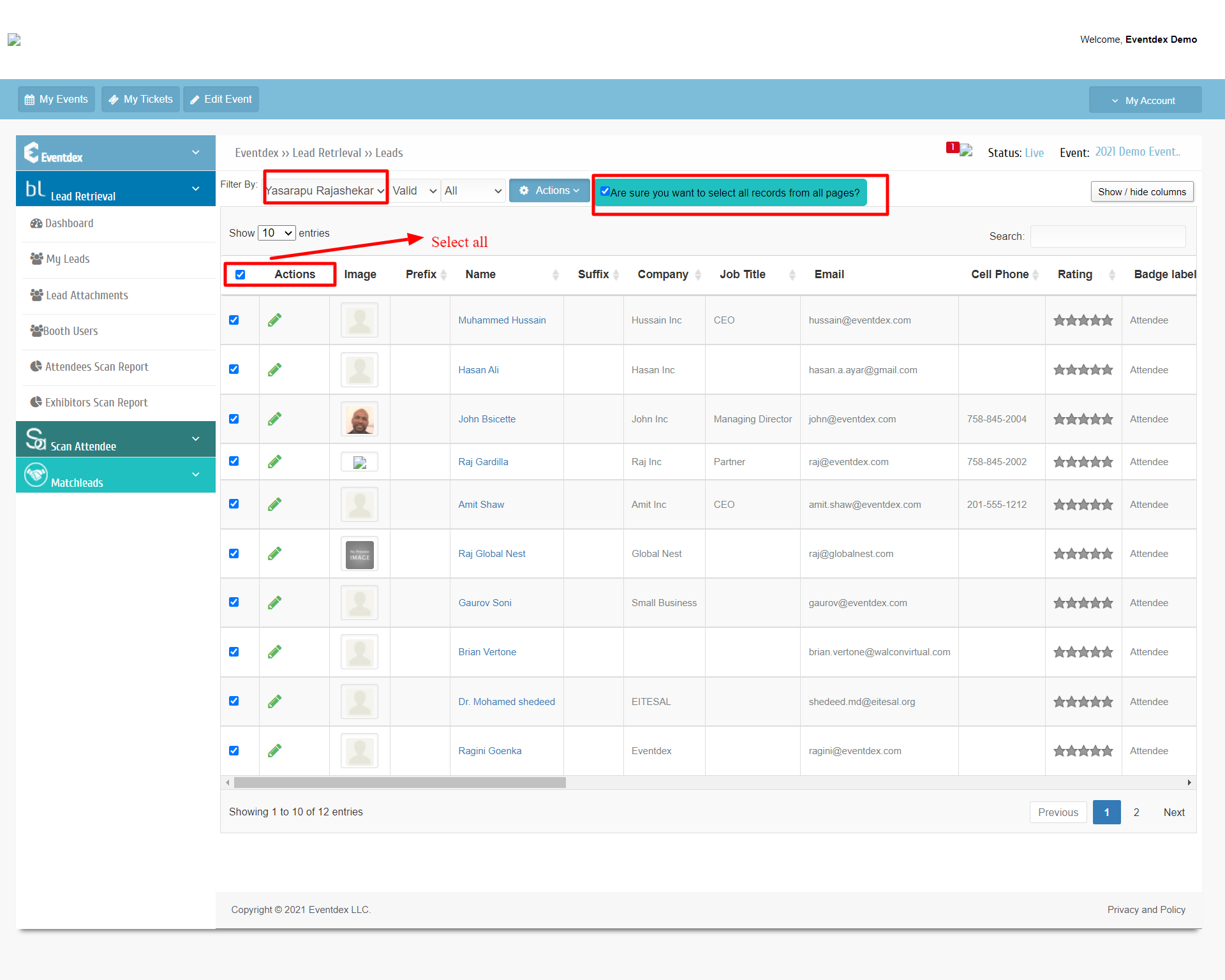
Step 7: Click on the “Actions” tab and select the format in which you want to export the file to your system. The data is exported from the portal to your system.
Step 8: Click on the green color icon to edit the lead.
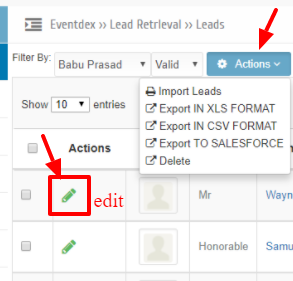
Step 9: After choosing the format the particular file will download.