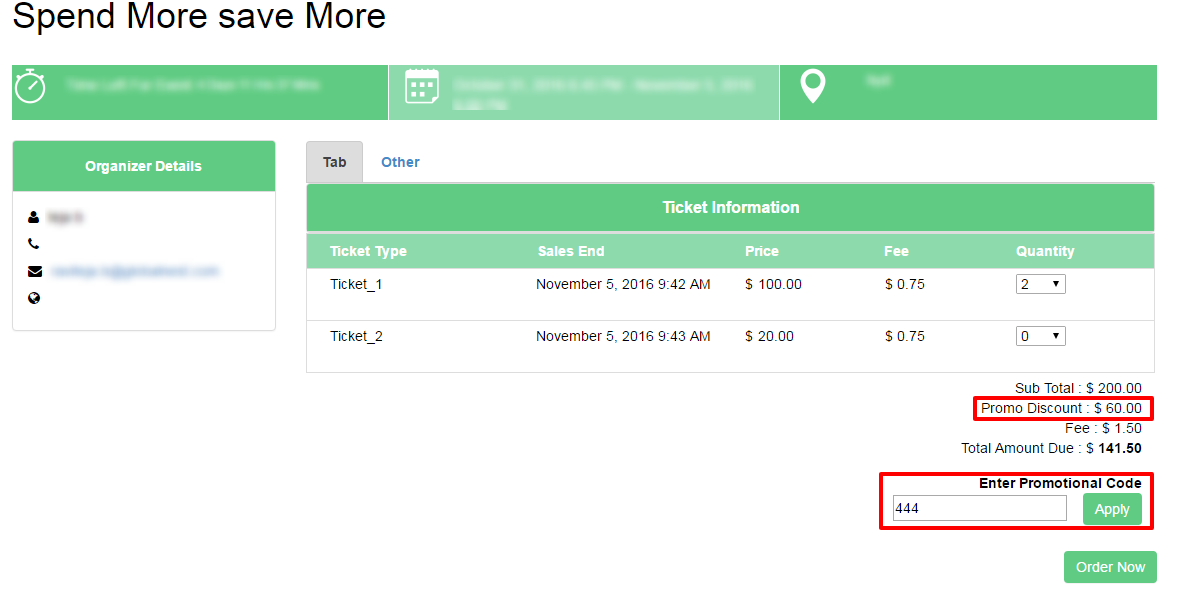Yes, you can apply two different promo codes but in this particular flow only.
For example, Basic Promo Codes and Spend More Save More Promo Code.
Step 1: Create a Spend More Save More Promo Code, give all the Required fields and Enter the amount between the promo that should apply ($200 to $2000). The Discount value is a purchase of $200 get a discount of $40 and enable the “Automatic Discount” checkbox then it will apply automatically on the Registration page.
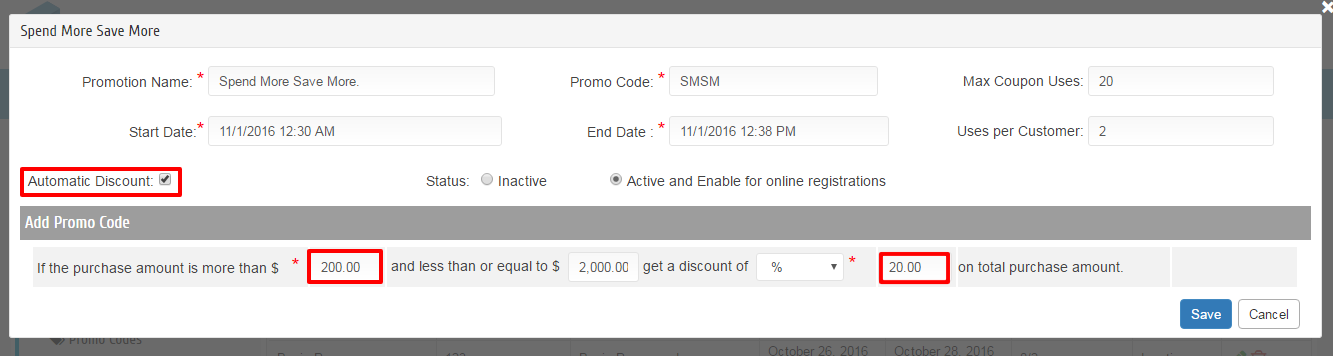
Step 2: Create a Basic Promo Code, give all the Required fields and select the tickets in left panel (Ticket_1à100$), The Discount value for selected Tickets is 10% (10$), and the “Automatic Discount” checkbox should be unchecked.
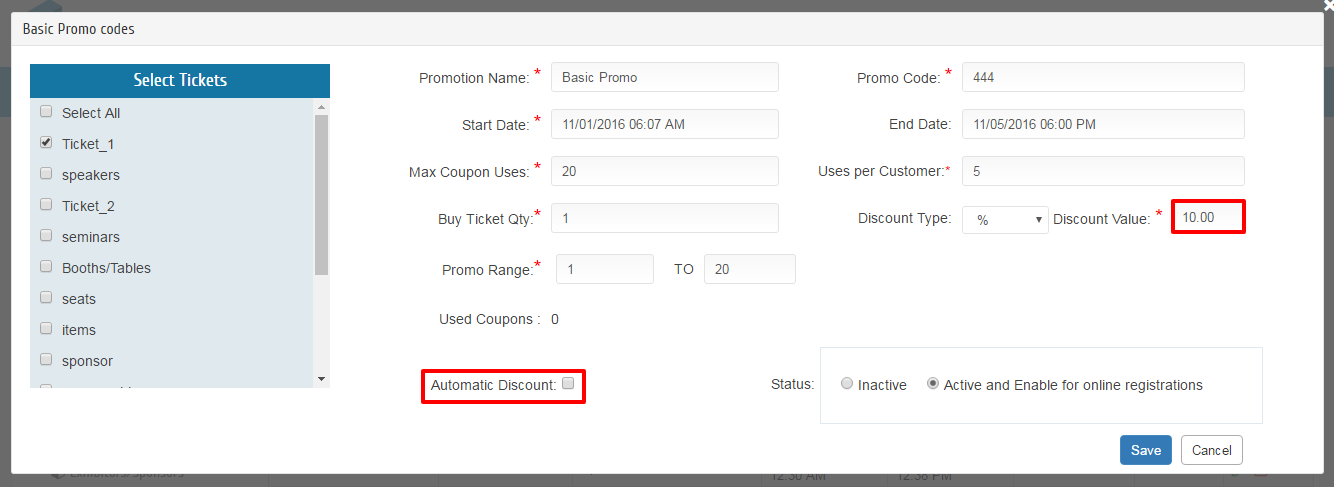
Step 3: On the Registration page the Promo will apply automatically if the purchasing amount is greater than the 200$ and less than $2000 and enter the basic promo code manually then it will apply two promo codes at a time.
Spend More Save More Promocode Applies Automatically:
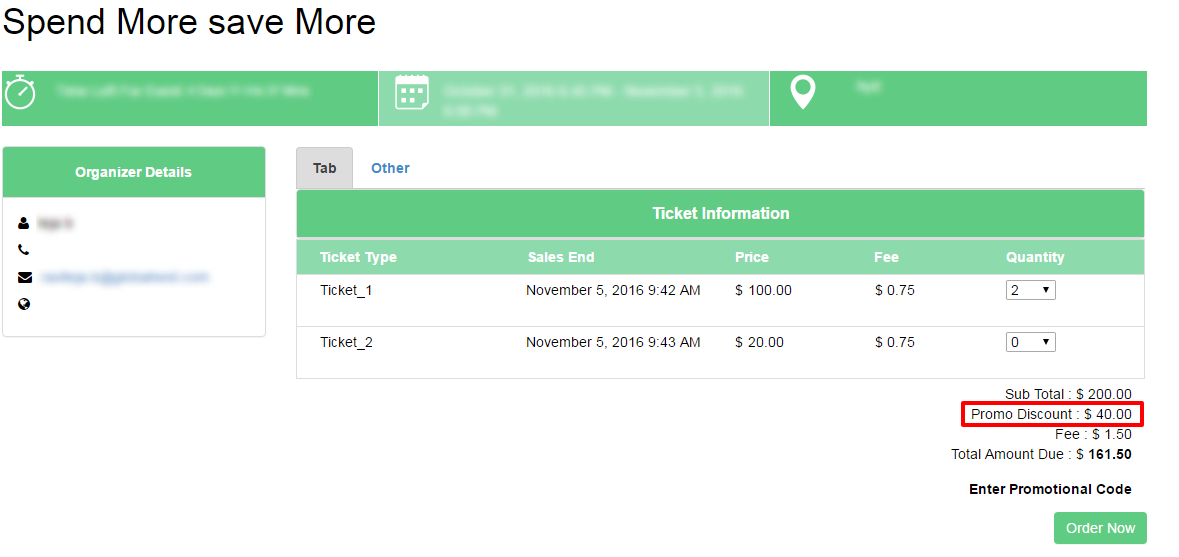
Basic Promocode: