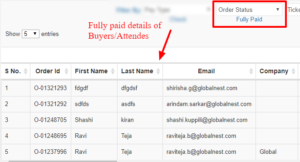Step 1. Eventdex Portal >> Login >> Select the Event >> Reports >> Order Detail Report.
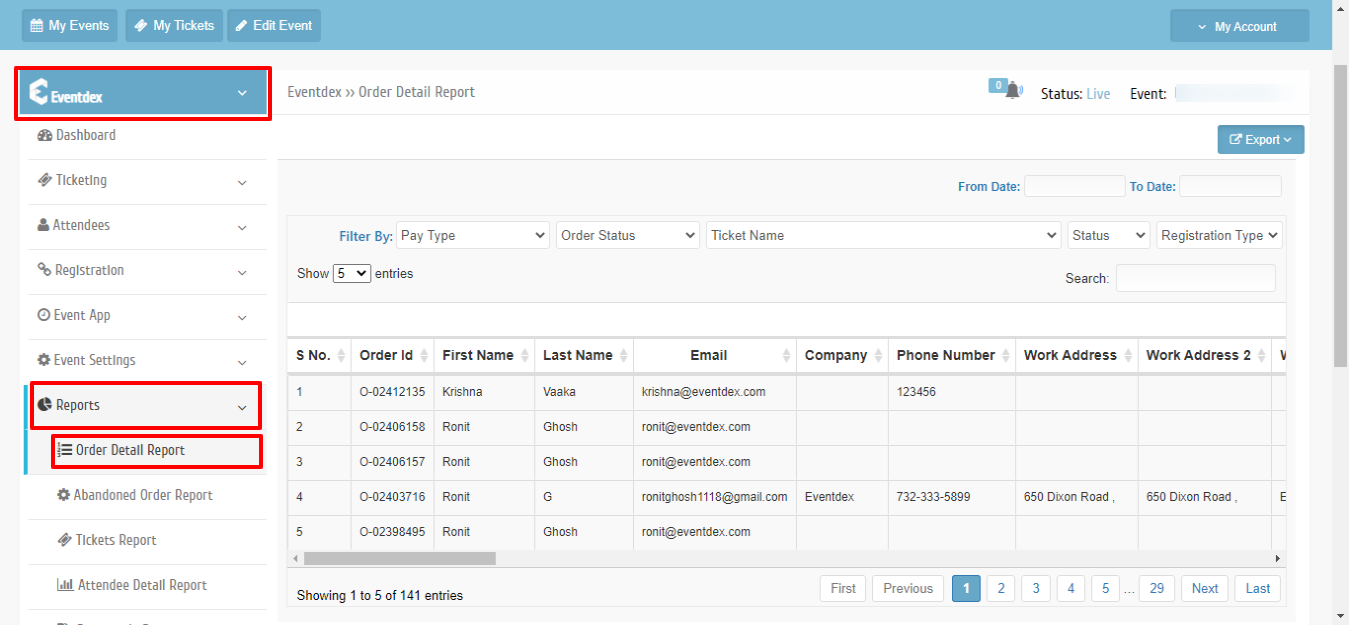
Step 2. Click on “Order Status” and select the options from its accordion menu.
- Not Paid
- Partially Paid
- Fully Paid
- Canceled
- Check Not Received
- Deleted
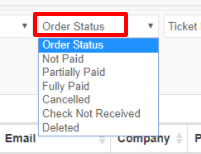
Step 3. You will get the detailed list of ticket buyers/attendees according to your selected “Order Status“.
For Example :