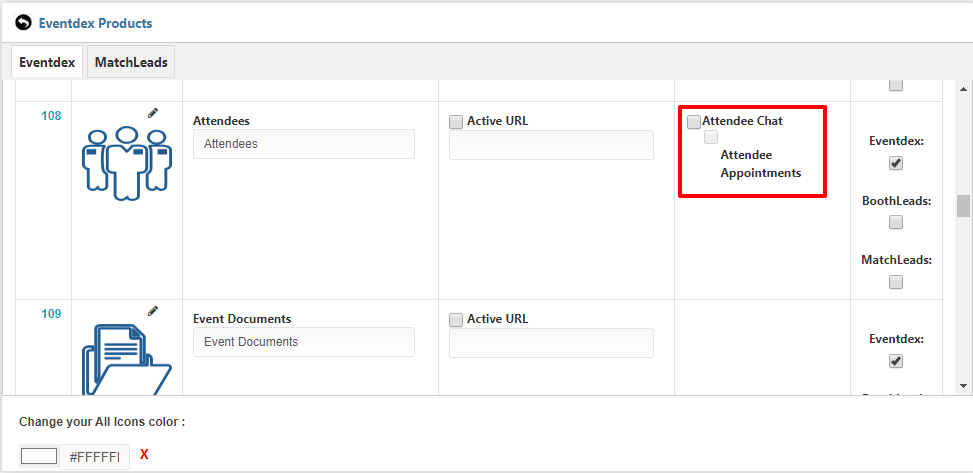In the Event App, there is also an option “Attendee Connect” as shown in the below image, as an Event Admin can give access to the attendees to connect and chat with each other attendees, there is a “connection” tab where the attendees need to click to send the connection to the other tab whom they wish to get connected with once the connection request accepted by the other attendee then the attendees can start messaging each other and get connected.
Please follow the below steps to enable the attendee chat and attendee connect.
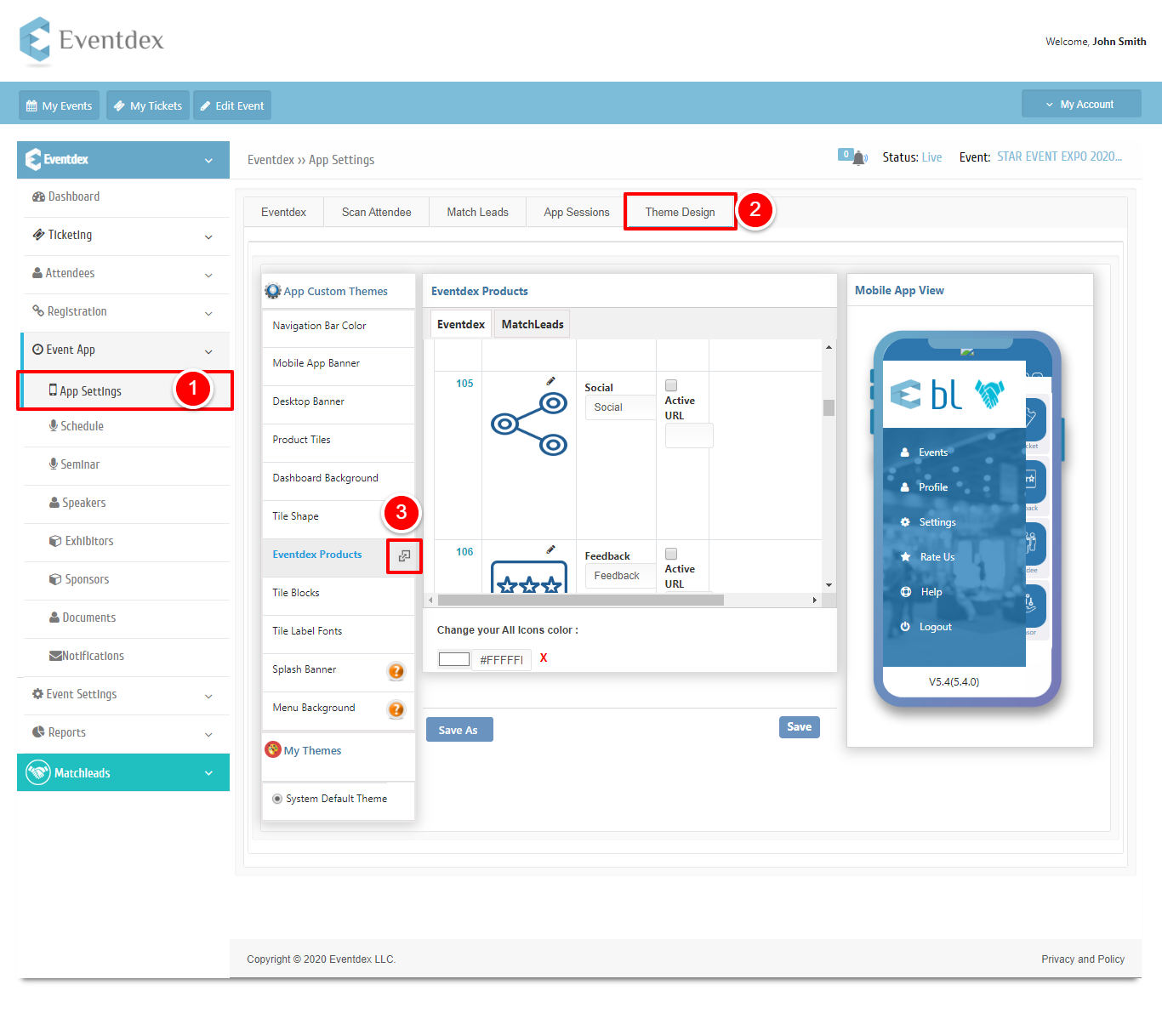 Click on the pop-up button
Click on the pop-up button ![]() and look for the attendee’s tile.
and look for the attendee’s tile.
Enable the buttons and click on the Save button.![]()