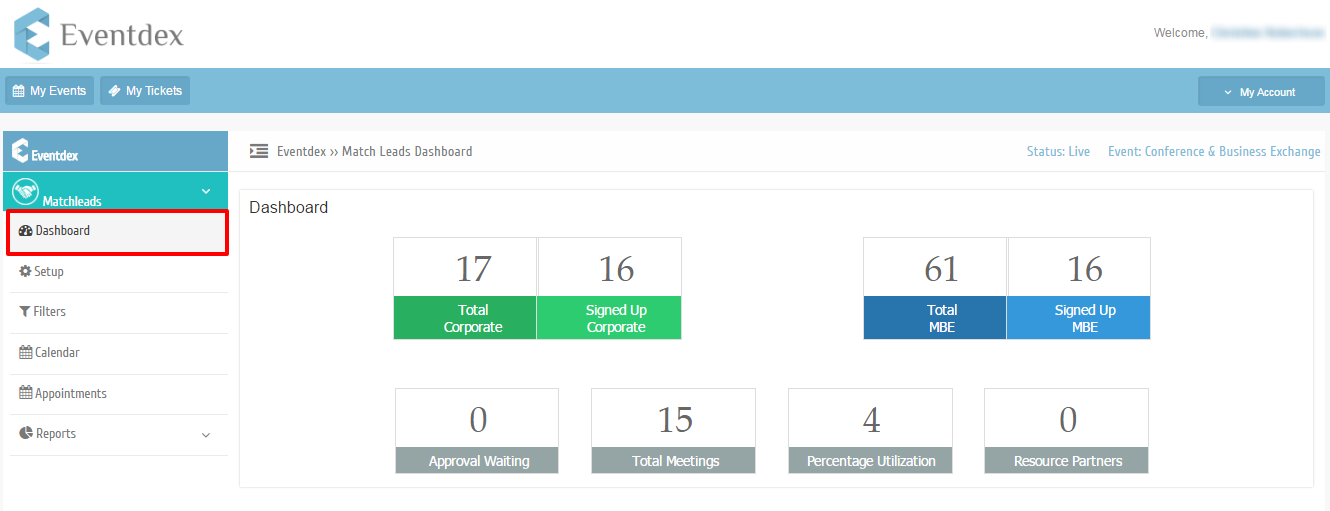Step 1: Click on the Manage icon of the Event >> The Dashboard page is opened.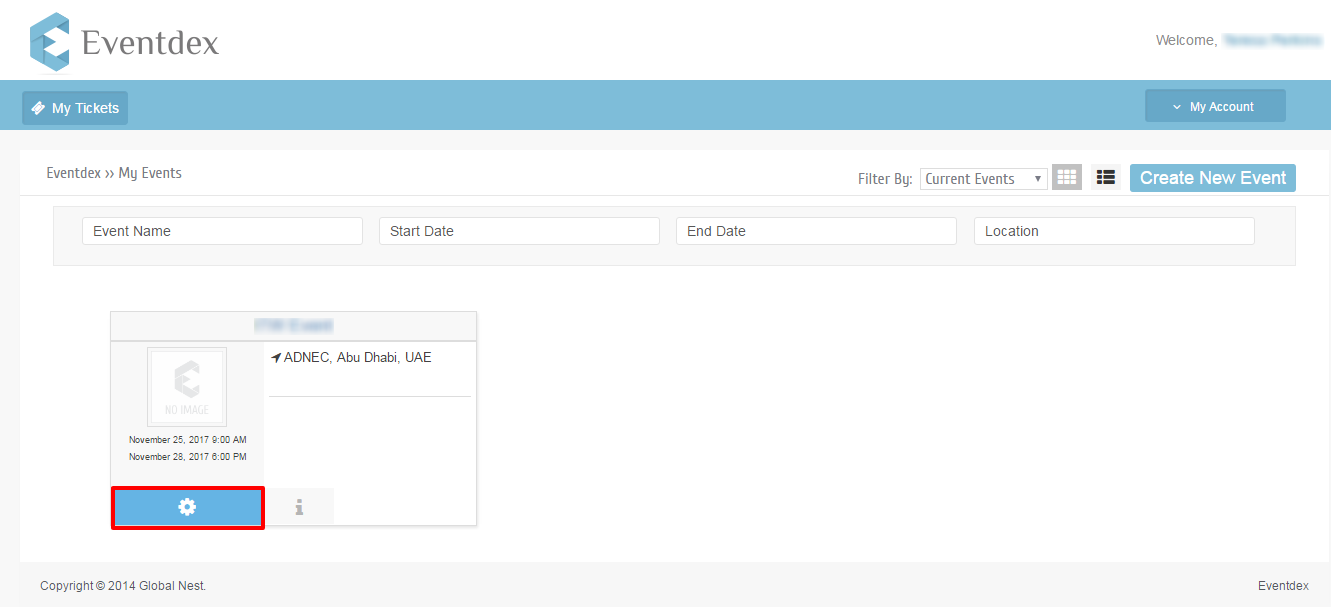
Step 2: Click on MathchLeads Tab in the Accordion >> Opens Up the Dropdown.
Step 3: Click on Dashboard >> You will see the MatchLeads Dashboard.
Step 4: Here you can view the Total Corporate, Signed Up Corporate, Total MBE, Signed Up MBE, Approval Waiting, Total Meetings, Percentage Utilization, Resource Partners.