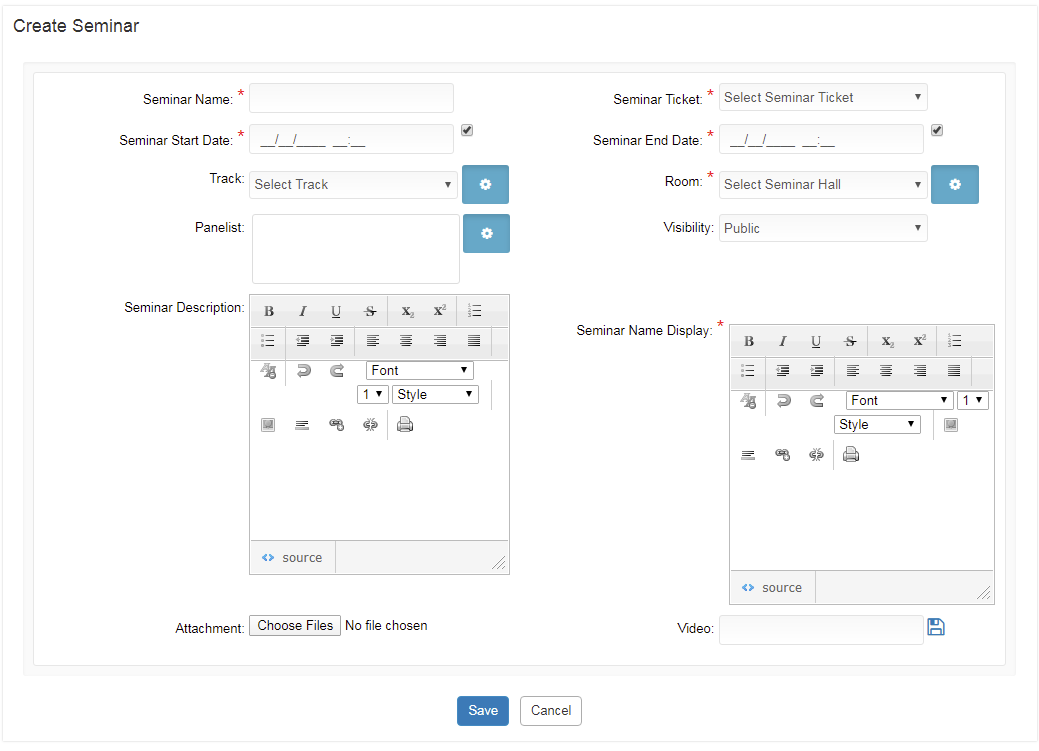To create an event seminar/session, please log in to your account and select an event.
Please select Seminar under Event App and click on the Create Seminar given on the right-hand top corner of the screen.
Fill in the required details in the “Create Seminar” Section and click on “Save”.
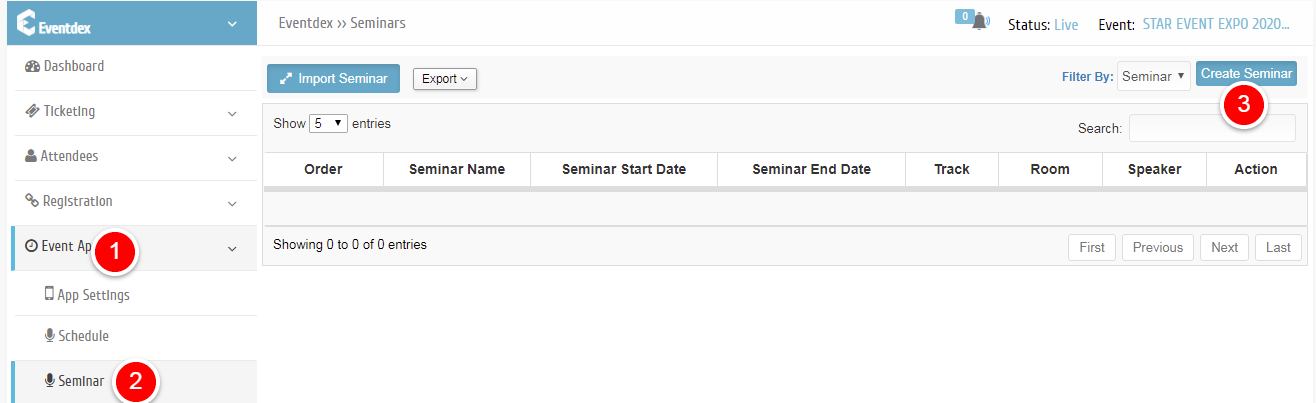
Now the create seminar page will open to enter seminar/session details of the event.