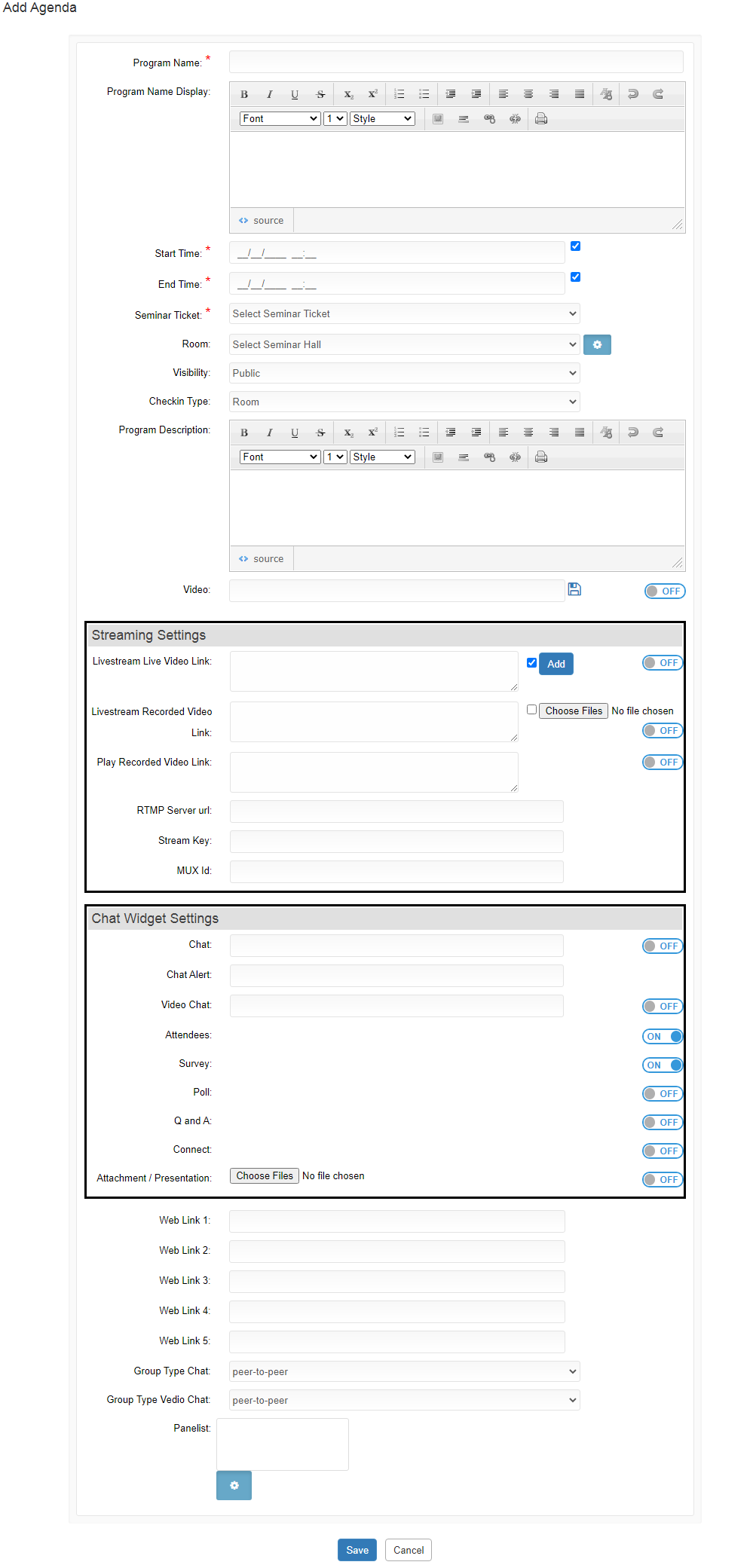Step 1: Event Admin/Manager can Add Schedule Details by clicking on the below given Tabs sequence. Eventdex >> Login >> Manage Event >> Event App >> Schedule
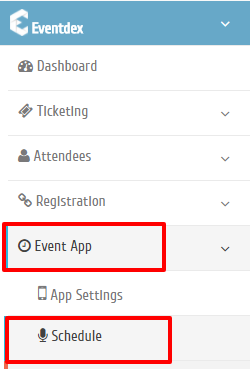
Step 2 : Click on “Create Event Schedule”, given on right-hand top corner of the screen.
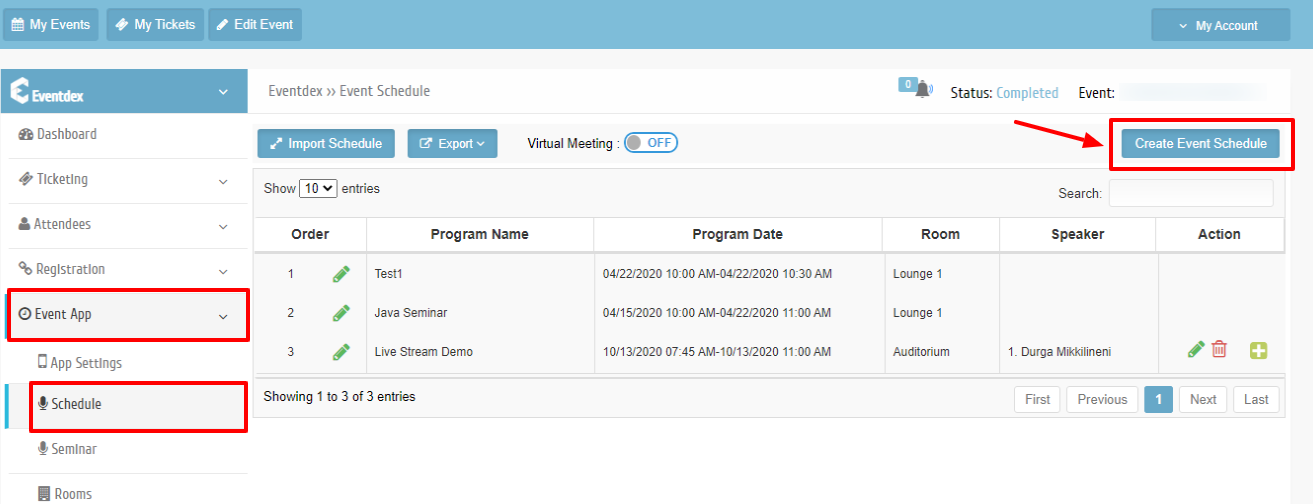
Step 3 : Fill-in the required details in the “Add Agenda” Section and click on “Save”.