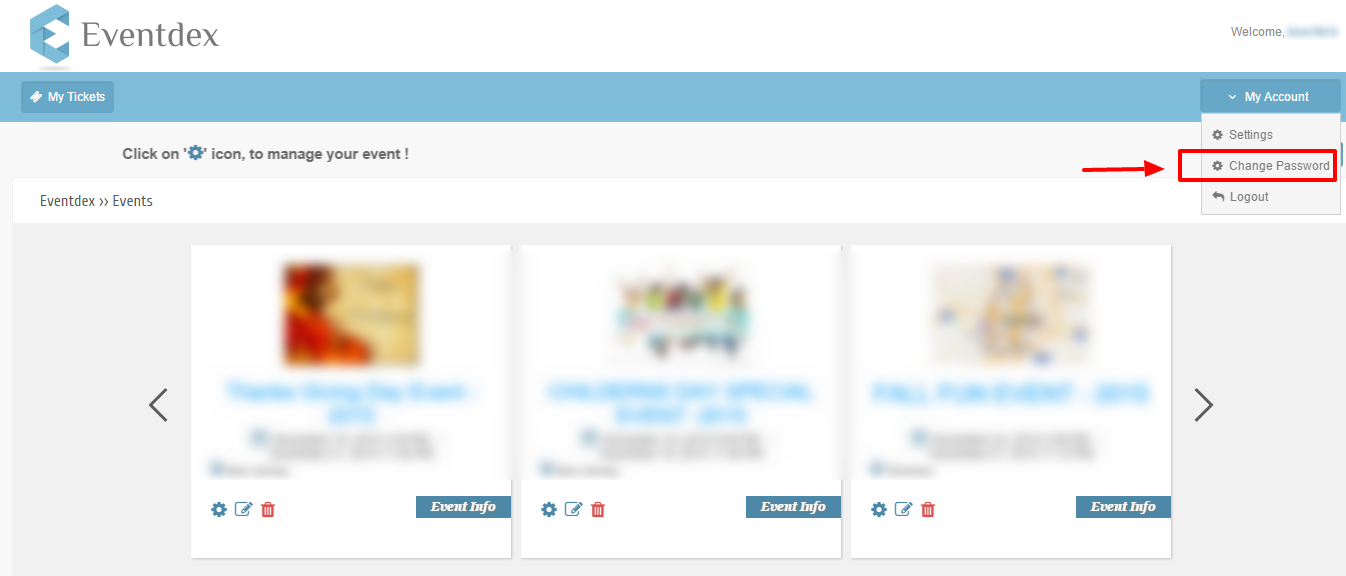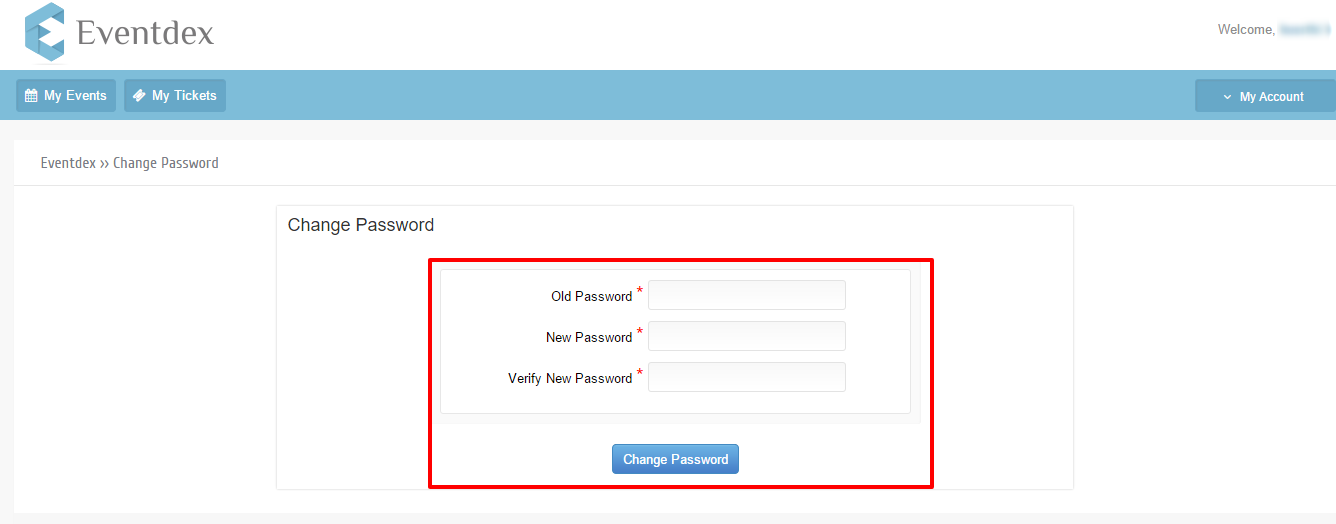How do I change my Password?
For security reasons you can change your account password frequently.
To change your Eventdex Account password, follow below steps
Step1: First Login into your Eventdex account.
Step 2: Click on My Account at top right corner and click on Change Password.
Step 3: Enter new password and click on Change Password button at the bottom.
For security reasons first enter your Eventdex account Old Password and then enter New password.