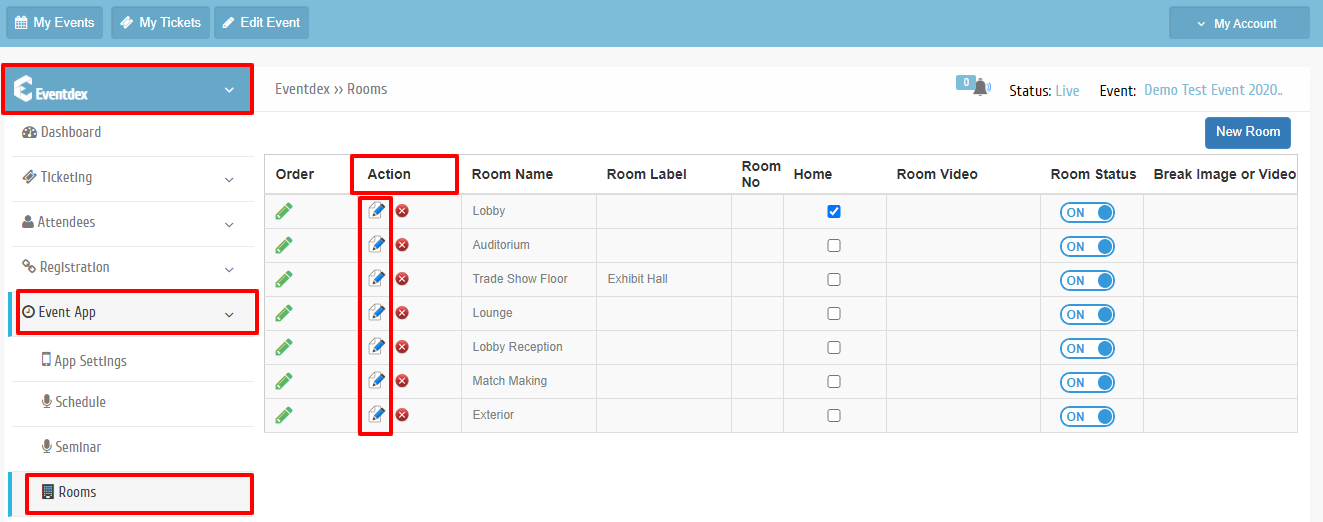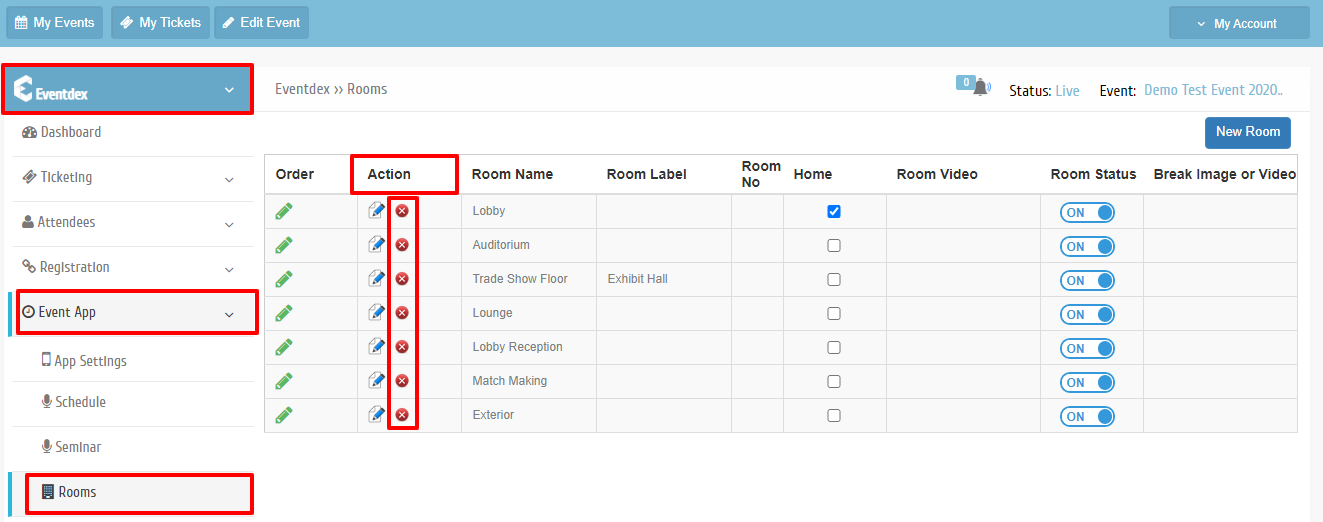Step 1 Go to Eventdex Portal >> Login with your credentials >> Select your Event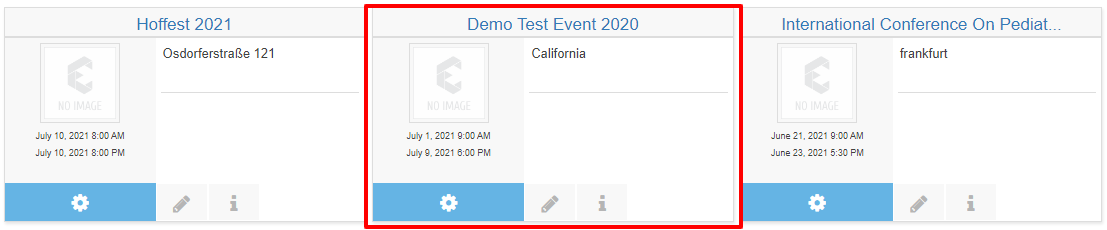
- Add rooms
- Edit rooms
- Remove rooms
Add rooms
Step 2 Path: Eventdex >> Event App Accordion >> Rooms tab >> Click on New Room button. 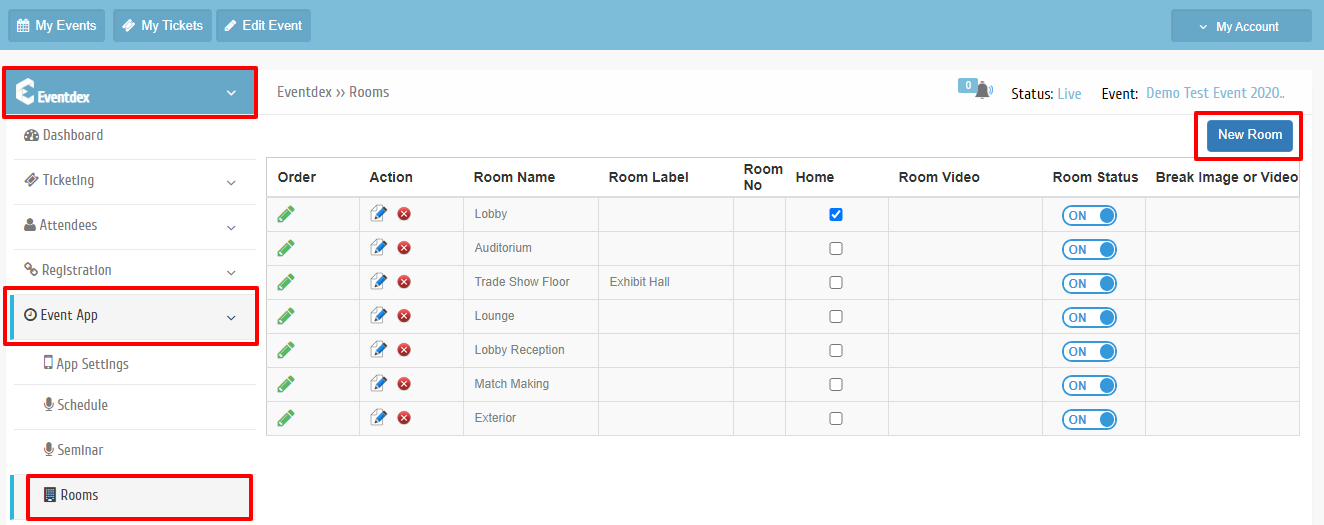
Step 3 A popup Appears like the below picture. You have to enter all the required data click on Save.
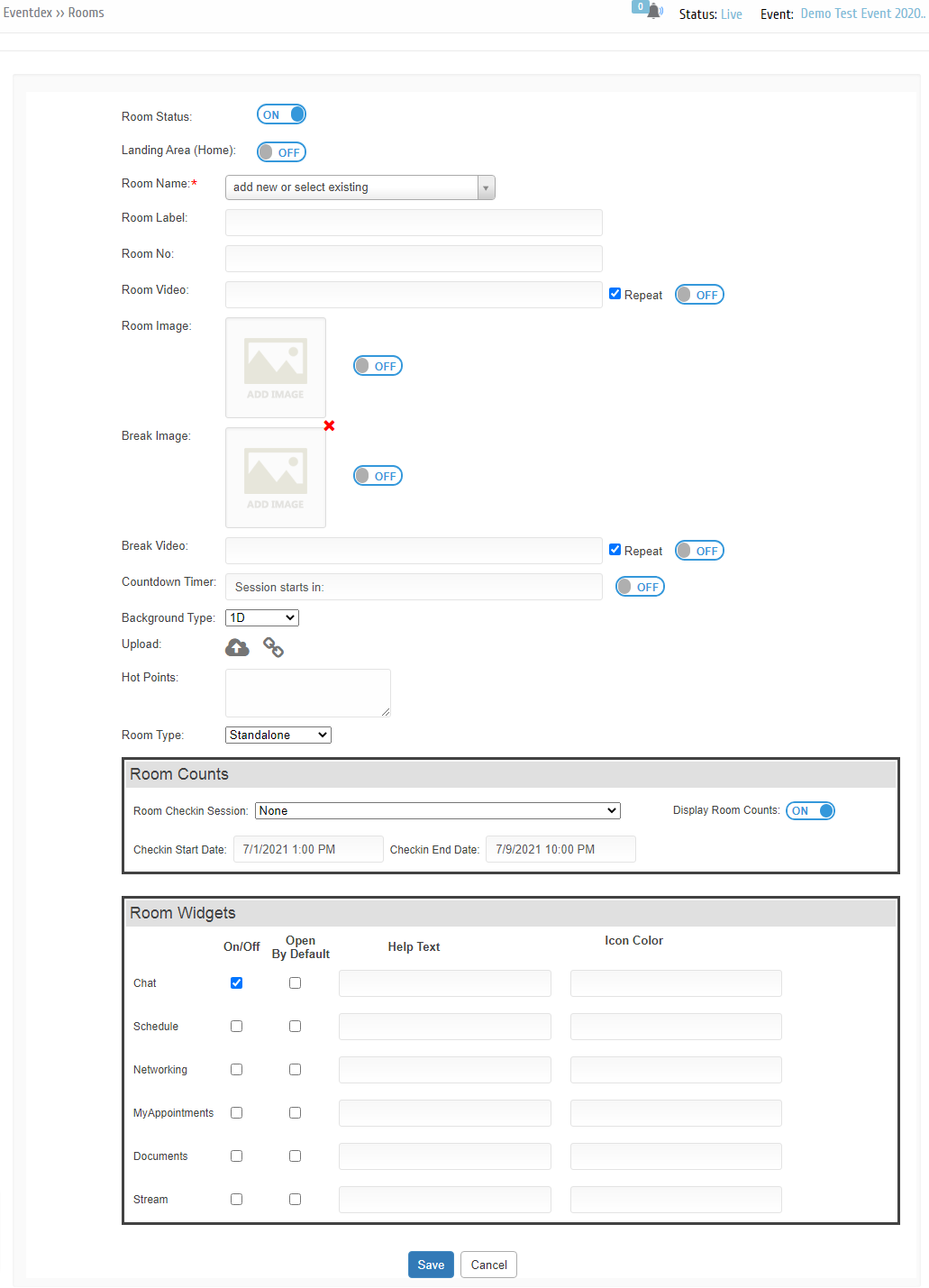
Landing Area (Home):
Room Label:
Room No:
Room Video:
Room Image:
Break Image:
Break Video:
Countdown Timer:
Background Type:
Upload:
Hot Points:
Room Type:
Room Counts:
Room Check-in Session:
Display Room Counts:
Check-in Start Date:
Check-in End Date:
Room Widgets:
Chat:
Schedule:
Networking:
My Appointments:
Documents:
Stream: