Step 1: Login to the eventdex mobile app
Step 2: Click on the profile image in IOS at the bottom in the list of events screen and
three dots icon >> view Profile in Android.
| Android | IOS |
 |
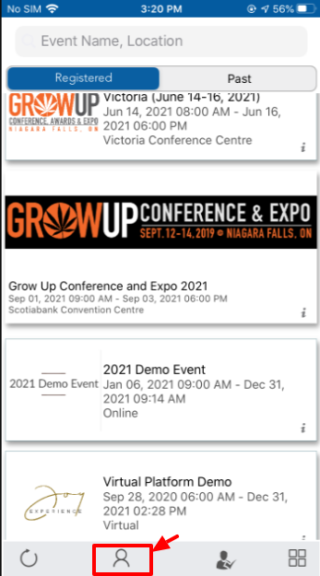 |
Step 3: In the profile details, click on the headshot and update the image from existing photos or by taking a new picture using the camera option.
| Android | IOS |
 |
 |
Step 4: Click on save at the bottom of the profile screen.
